Stata Scatter Plot of Means Across Continuous Variable
Introduction
- Stata is a powerful and intuitive data analysis program.
- Learning how to graph in Stata is an important part of learning how to use Stata.
- Yet, the default graphs in Stata can sometimes be less than optimal.
- This document is an introduction to (a) basic graphing ideas in Stata; and (b) some simple ways to make your Stata graphs look more professional.
What are Variables?
- By variables, I simply mean the columns of data that you have.
- For our purposes, you may think of variables as synonymous with questionnaire items, or columns of data.
Variable Types
- categorical variables represent unordered categories like neighborhood, or religious affiliation, or place of residence.
- continuous variables represent a continuous scale like a mental health scale, or a measure of life expectancy.
A Data Visualization Strategy
Once we have discerned the type of variable that have, there are two followup questions we may ask before deciding upon a chart strategy:
- Is our graph about one thing at a time?
- How much of x is there?
- What is the distribution of x?
- Is our graph about two things at a time?
- What is the relationship of x and y?
- How are x and y associated?
Data
We are going to use the famous "iris" data collected by Edgar Anderson in the early 20th Century.
. use "iris.dta", clear . . summarize Variable │ Obs Mean Std. dev. Min Max ─────────────┼───────────────────────────────────────────────────────── Sepal_Length │ 150 5.843333 .8280661 4.3 7.9 Sepal_Width │ 150 3.057333 .4358663 2 4.4 Petal_Length │ 150 3.758 1.765298 1 6.9 Petal_Width │ 150 1.199333 .7622377 .1 2.5 Species │ 150 2 .8192319 1 3
The
irisdata set has 5 variables.
Species of Iris
Iris species images courtesy Wikipedia.

Petals and Sepals

Basic Graphs
Continuous Variable histogram
. histogram Petal_Length (bin=12, start=1, width=.49166667)
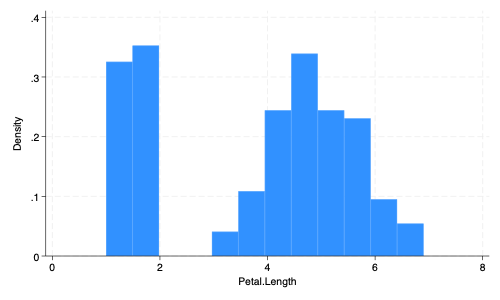
Categorical Variable graph bar
. graph bar, over(Species)
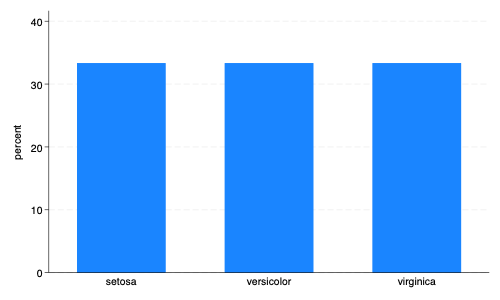
Continuous by Continuous twoway
. twoway scatter Petal_Length Petal_Width
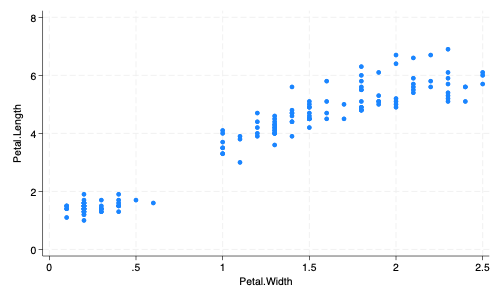
Categorical by Categorical graph bar
. recode Petal_Length /// > (min/3.758 = 0 "below mean") /// > (3.758/max = 1 "above mean"), /// > generate(Petal_Group) // dichotomize Petal_Length (150 differences between Petal_Length and Petal_Group) . . graph bar, over(Species) over(Petal_Group)
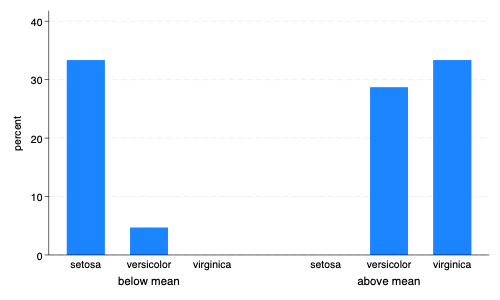
Continuous by Categorical graph bar
. graph bar Petal_Length, over(Species)
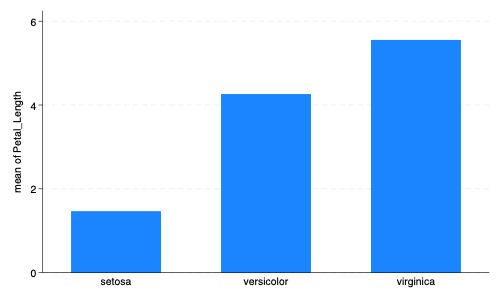
Titles and Labels , title(...) xtitle(...) ytitle(...)
. twoway scatter Petal_Length Petal_Width, scheme(s1rcolor) /// > title("Petal Length by Petal Width") /// > xtitle("Petal Width") ytitle("Petal Width") /// > caption("Iris Data") 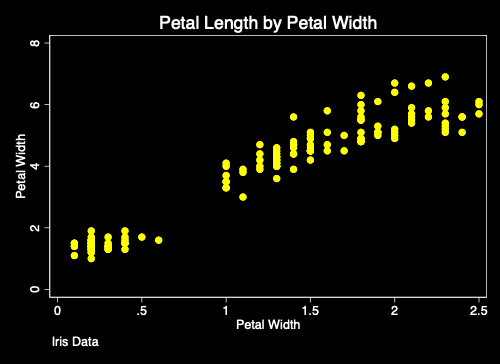
Better Graphing With Schemes ,scheme(...)
The easiest method to make better Stata graphs is through the use of predefined Stata graphing schemes.
Pre-Defined Schemes
Some schemes, e.g.economist, sj, s1color, and s1rcolor are pre-installed with Stata.
Economist Scheme
. twoway scatter Petal_Length Petal_Width, scheme(economist)
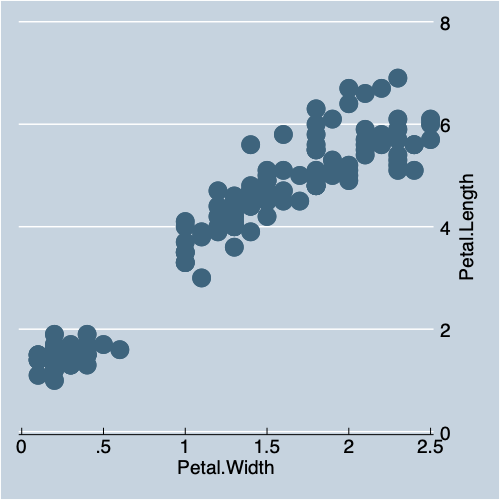
Stata Journal Scheme
. twoway scatter Petal_Length Petal_Width, scheme(sj)
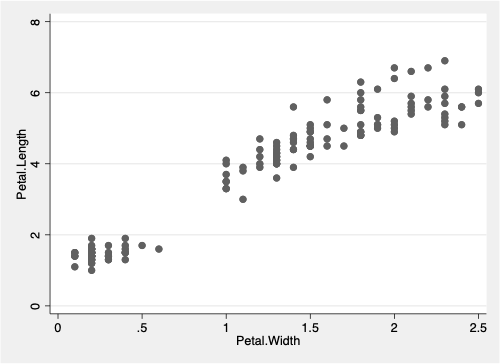
s1color Scheme
. twoway scatter Petal_Length Petal_Width, scheme(s1color)
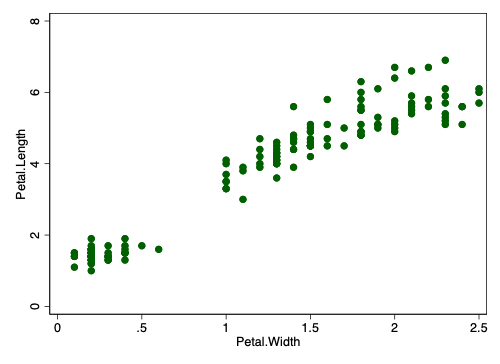
s1rcolor Scheme
. twoway scatter Petal_Length Petal_Width, scheme(s1rcolor)
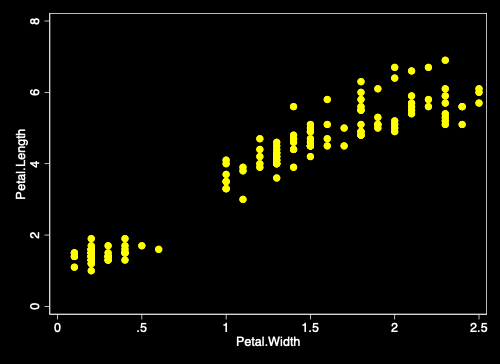
User Written Schemes
Two of the best user written schemes are plottig and lean2.
Use the findit command e.g.findit lean2 to find these schemes.
lean2 Scheme
. twoway scatter Petal_Length Petal_Width, scheme(lean2)
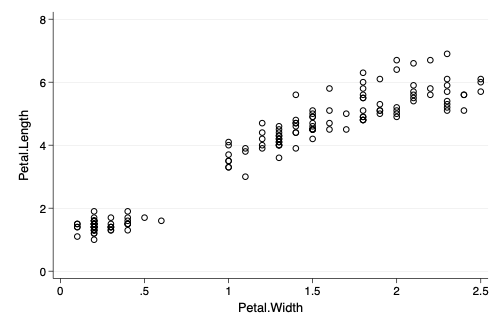
Michigan graph scheme
I have written a michigan graph scheme described here.
. twoway (scatter Petal_Length Petal_Width) /// > (lfit Petal_Length Petal_Width), scheme(michigan)
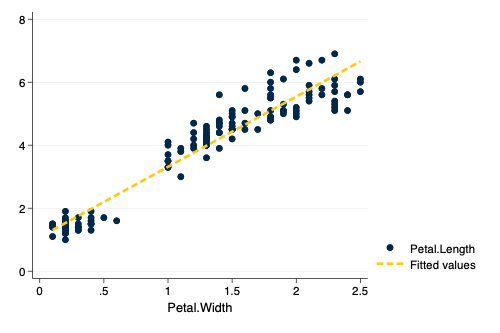
Schemes as a Base for Further Tweaking
Schemes can be used as a base that can then be further modified.
. twoway (scatter Petal_Length Petal_Width, msymbol(0) mcolor(red)) /// > (lfit Petal_Length Petal_Width), /// > scheme(lean2) (note: named style 0 not found in class symbol, default attributes used)
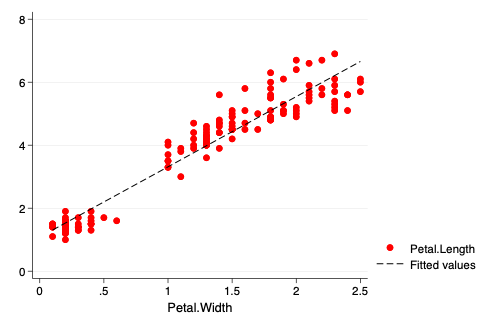
Even More Tweaks
Based upon an example at https://blog.stata.com/2018/10/02/scheming-your-way-to-your-favorite-graph-style/
. twoway scatter Sepal_Length Sepal_Width Petal_Width Petal_Length, /// > color(%50 %50 %50) /// transparency > title("Multiple Iris Characteristics") /// title > scheme(s1rcolor) // scheme 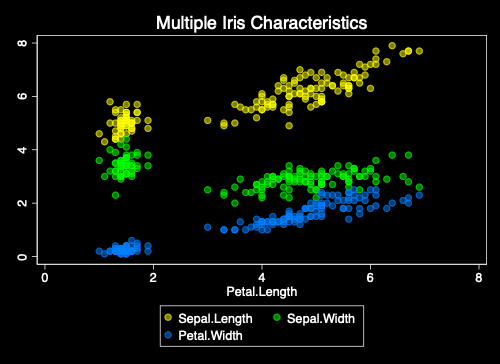
More Information
See also Two Page Stata
Created by agrogan@umich.edu
Source: https://agrogan1.github.io/Stata/stata-graphing/
0 Response to "Stata Scatter Plot of Means Across Continuous Variable"
Post a Comment